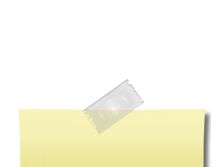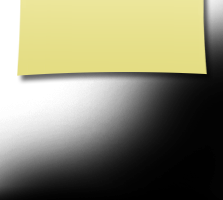Passwords
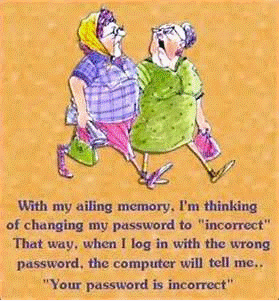
Choosing a Password
Passwords do not need to be the high security style recommended for many sites. Choose something simple that you’ll easily remember.
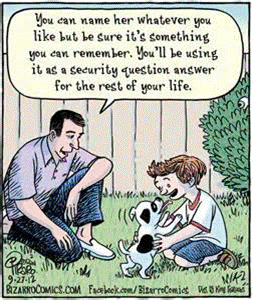
If you forget your password, simply click on the Forgot Password? in the Members Log In Box. If that doesn’t work, use the Contact Us link from the Home Page site on the left to send a message requesting help.
Changing a Password
If you wish to change your password, click on Change Password under MEMBER FUNCTIONS on the left and follow the directions.
Couples Sharing E-mail
If you share e-mail addresses, you can do one of the following:
-
Create a different e-mail address for one of you. If desired, you can receive e-mail at one common address by one of you adding the shared e-mail as an additional address in Alternate E-mail(s) on the Details portion of your Profile page.
-
Continue to share the same e-mail address and select a different password to distinguish between each user. This means that the Log In e-mail address is the same for both of you; however, each of you has a different password. This is how the website differentiates you from your partner. (If you share the same computer, one of you has to Log Out under the MEMBER FUNCTIONS on the left side of the page before the other can Log In.)
Keep Me Logged In
If you click Keep Me Logged In in the Members Log In Box, a log in is not required the next time you go to the website.
You can log in from computers other than your home computer by entering your e-mail address and password. However, do not click Keep Me Logged In (your user name and password) if the browser asks, because anyone using that computer can access our website using your information.